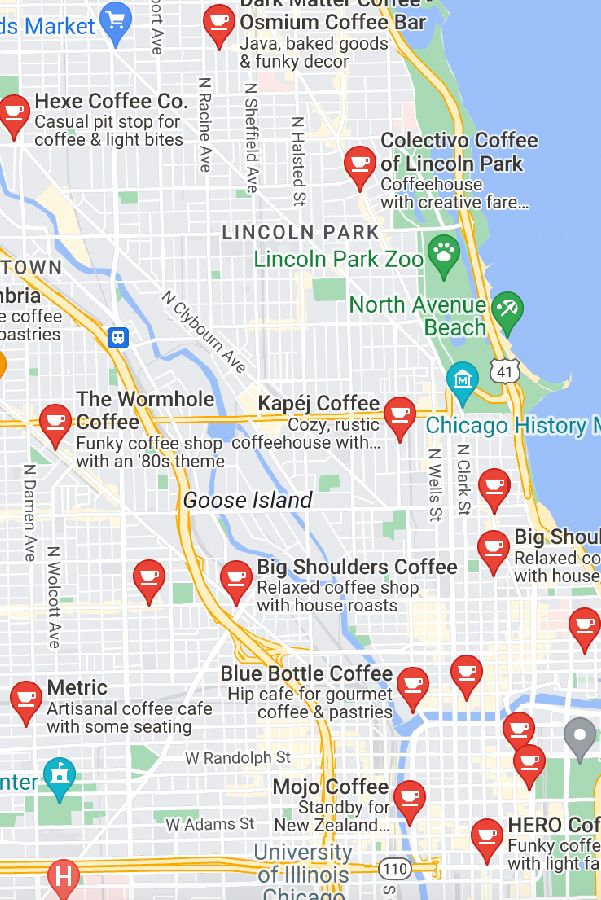How I like to Explain SEO to Small Business Clients and Entrepreneurs
For the longest time, I was a designer who thought she knew what SEO was all about. It was how your website showed up in search results, duh. All you have to do is design a website and then put it on the internet, and boom! Google would automatically know who you are and share your website with everyone. Simple, right?
Well, not quite.
Although Google does have the capability of finding your website, what Google decides to rank for a certain search inquiry takes more than just a click of a “publish” button. That’s where SEO comes in, or rather Search Engine Optimization. SEO is the strategy of optimizing a website so search engines can read and prioritize its contents.
To help me explain SEO further, I will use the analogy of writing a school report using lined paper. (That is, if you can remember back that far to those pre-laptop days!)
SEO Explained Like a School Report
Remember when you had to write up a report for school? I’m talking binder paper, your mechanical pencil, and eraser block with your name, teacher and date written in the upper right hand corner. You’d gather your research, jot down some notes, outline your ideas, and then carefully put everything together so your teacher could understand it.
That same process is how I like to think Google wants your website to be organized. Google wants your organized, final report with your name on it, pages numbered and stapled together, proofread, and all the content is very well organized.
When we talk about Search Engine Optimization (SEO), what we’re really doing is making your website as easy as possible for Google (and other search engines) to read, understand, and rank. Just like your teacher will give you a grade for how you answer your essay prompt, Google (and others) will read and evaluate your content and give it a grade (or search rank) to help provide searchers with the better search results.
Let’s go ahead and break this analogy down further reviewing different sections of those old school reports and how they relate to SEO:
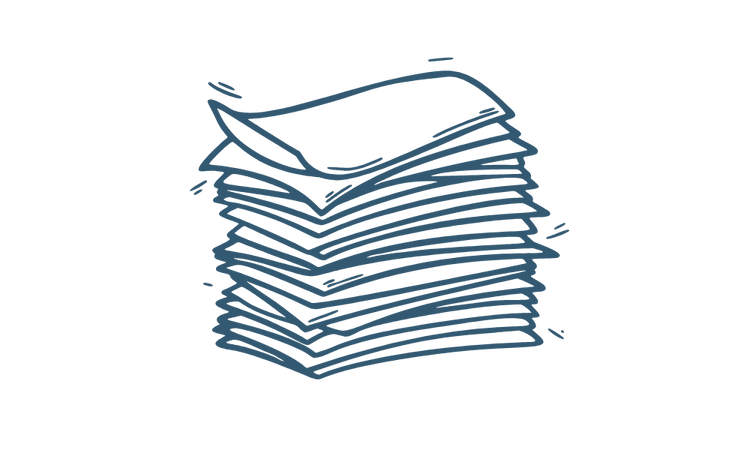
1. Your Name on the Report = Your Website Identity
Every report started with your name at the top, right? This is like your website’s domain name, favicon and metadata. Google wants to know: who wrote this? What is it about? If your name was missing on the report, the teacher wouldn’t know who to give credit to. Similarly, if your website doesn’t have the right title tags, meta descriptions, or clarity on the business name, Google doesn’t know how to credit or what to do with the information.
Insert vision of the teacher holding up that un-named report saying “Who wrote this??”

2. The Table of Contents = Your Website Structure
A good report had a table of contents so the teacher could quickly flip to the section they needed. On your website, this is like your navigation menu, footer menu, and internal linking. It’s a roadmap that helps both visitors and Google move through your site and find what they’re looking for.
If your links are going to the wrong pages (or worse, sending visitors to broken pages), Google (and your teacher) are going to “fail” you. Conversely, if all your content was jumbled together without any organization, it would be very tough to follow. Lack of clarity = increased \webpage bounce rate!
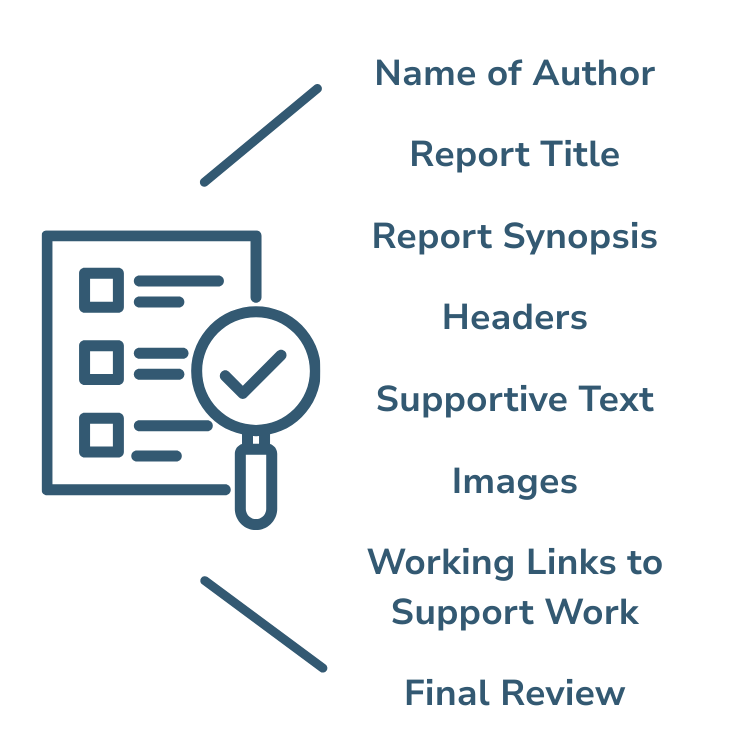
3. Headings & Subheadings = H1s, H2s, H3s
In your school paper, you used different headings to organize ideas. The big title at the top (your H1) told the teacher what your whole report was about. Then you broke things down into sections (H2s) and maybe even sub-sections (H3s) and bullet points.
- Your H1 should be the main topic (like the title of the report).
- Your H2s are the main points or chapters.
- Your H3s break down details inside those chapters.
This makes your content scannable and clear, both for visitors and for Google. Just think of how much content is on the internet and all the additional content that is added each minute. Google needs to quickly crawl, scan and decipher what is included on each page to know if it should show that page in the top search results.
Conversely, could you imagine how awkward your report would be to read if it was all written as a header? I’ve encountered some websites that had not addressed text tags and have tagged everything as a header. It makes your page super messy for Google (and the visitor) to read, especially if they are using a third party software to help with those visually impaired. In short, computers that read text (like Google and Ai software like ChatGPT), they too appreciate the use of titles, headers, and paragraph text to understand websites.
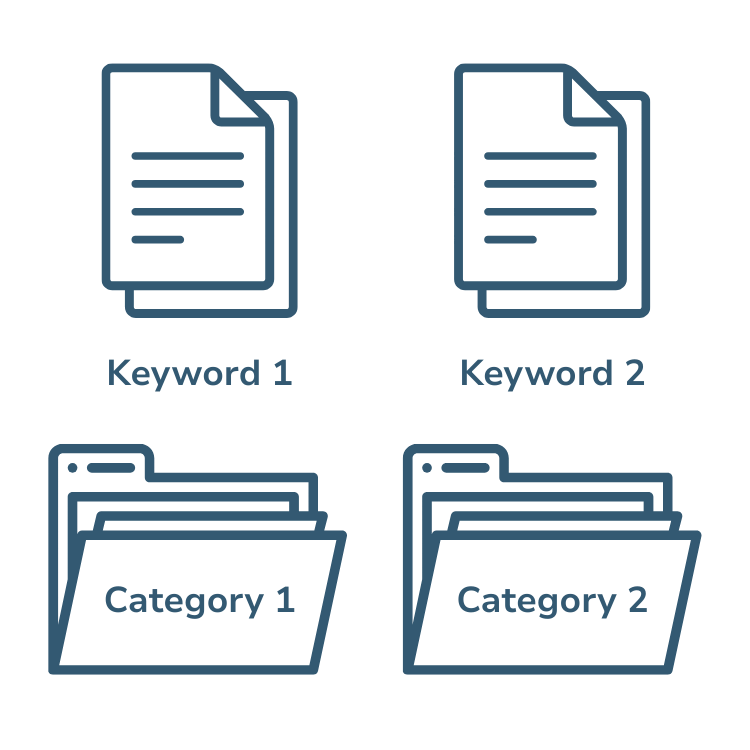
4. Organized Folders and Keywords = Website Categories and Clarity
Now, imagine if your report was really long, you might have had multiple folders to keep things neat. On a website, this looks like blog or header categories, service pages, thoughtful keywords, etc.
Let’s say you had a large school report you were creating about the rainforest. Perhaps you would want to keep your content organized by having folders for: animals, insects, plants, history, location, and conservation efforts. Now imagine if you just dropped all of the report pages and photographs you collected and dumped them on the ground, swirled them around, and then gathered them up to then put them on your teacher’s desk to hand in your report. Your teacher wouldn’t know what to do with that pile of papers and photographs! Like Google, they would probably just disregard it until you came back to clean it up and turn it back in as a formal report with pages properly marked, photographs given explanations (what we refer to as “alt text” in SEO), and organized page structure so it was easier to read.
Depending on what you are trying to organize, it can be done in a couple of ways. For specific content (like a single webpage), it could be organized using a keyword(s) to make your information topic clear and easy to understand. If you have collection of similar content pages (known as a “blog”), these could be organized using the “categories” feature on your website.
In short, just like how your school report wants you to answer a question, the information on your website is to provide a searcher the results they are looking for. Google wants to make sure that they are providing the best search results so customers will continue to use them for future searches. Having clear keywords to identify the topic of the page and incorporating proper categories to group your content helps Google (and visitors) easily identify where to find the information they need. With everyone’s limited time these days, we want the searching effort to be easy.
5. Turning It In = Submitting to Google
The most important thing you can do with your report is turn it in! Without turning it into the teacher, there’s no way you can receive a grade for it. With websites, this is like submitting your sitemap to Google Search Console. It’s how you hand your neatly organized “report” to Google and say, “Here’s everything — please review and rank me!”
Unlike school reports, you can continue to work on your website and resubmit changes and additions to Google to keep improving your website. Google provides the tools to help you understand the traffic and organic search results surrounding your business through Google Analytics and Google Search Console so you can keep improving.
Summary: Why SEO Matters
Just like a teacher could give you a better grade if your report was well-organized, Google can give your website a better ranking if it’s structured properly. SEO is all about making your website clear, organized, and easy to understand.
If you think of your website as a report for Google, your goal is to make it so simple and clear that the teacher has no choice but to give you top marks.
If you are a small business owner and need help with your website to optimize it for Google, contact me to get started on improving your SEO. One of my favorite things about having a business website is the ability to attract organic traffic through search. People ARE searching for you! Let’s work together to get your business to appear better in search.