How to Get Listed on Google Business
Get your business listed on Google’s business by creating your Google Business Profile! Learn what it is, why it matters, and how to use it to reach new customers.
Are you a small business owner struggling to attract new clients? Do you feel like you’re not reaching your fullest potential when it comes to the reach that you have? Ready to harness the power of Google to get your business in front of more customers?
If so, I have the tool that will be a game changer for your small business!
And the best part about it?
Google Business Profile is a free tool that enables you to market your business and get your business listed on Google business listings and map feature.
Here are the basic details about what Google Business Profile is all about, how to get on Google’s business listings, why it matters, and how you can use it to reach potential new clients.
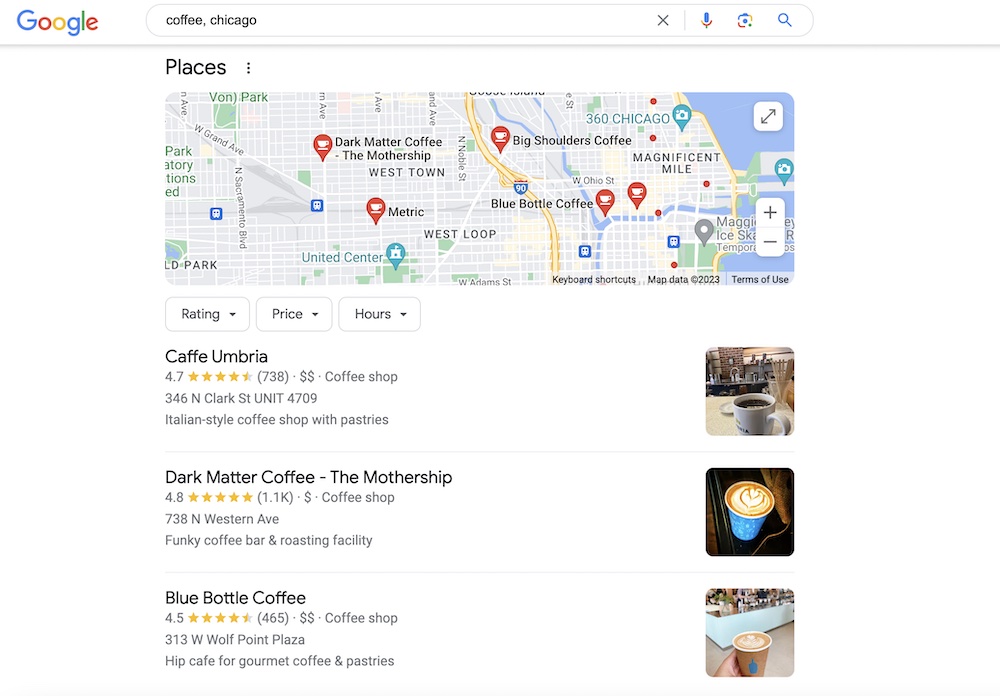
What is Google Business Profile?
Google Business Profile (GBP), formerly known as Google My Business, is a free tool provided by Google that enables business owners to manage how their business appears on Google business listings, both in search and maps. It’s an important tool that can help small business owners increase online visibility, improve local SEO, and attract customers.
You’re probably most familiar with Google Business Profile when you’re searching for a restaurant or store – this is the result that comes up with the business’s address, phone number, hours of operation, description of the business, website link, questions and answers about the business, and reviews.
Even though it’s best used for businesses with physical locations, it can also be used for businesses that serve a particular territory that have a virtual address.
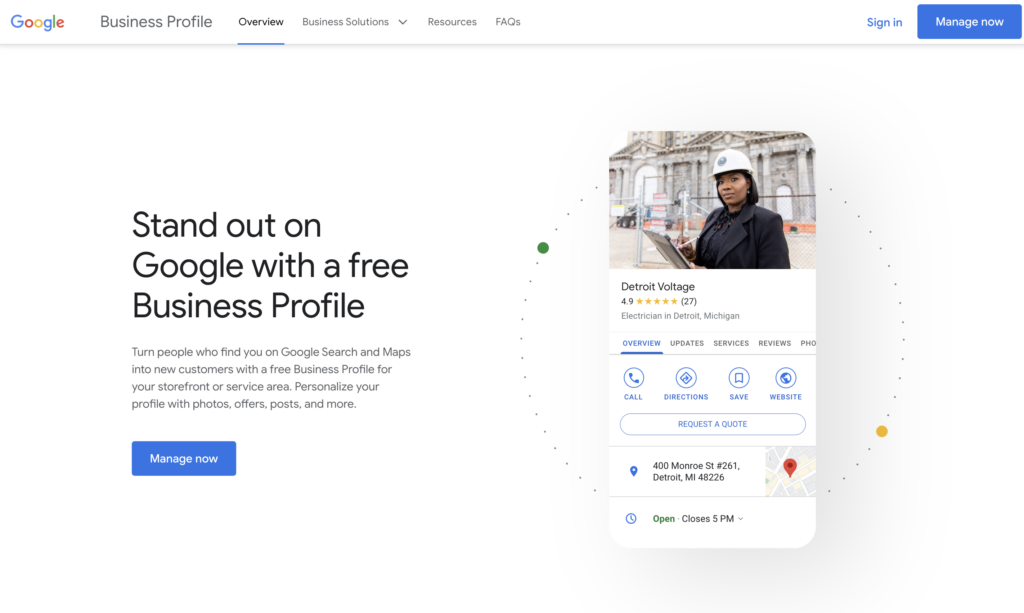
How to Set up Your Google Business Profile in 6 Simple Steps
Ready to promote your business for free?
- Go to Google Business Profile and sign in with your Google account that you use for your business or create a Google account.
- Enter your business name and address.
If you don’t have a physical location, you can enter your address but it doesn’t need to be public – only the city will be listed and/or you can identify your service territory, which will still be great for local SEO.
- Choose your primary business category first. Try to be as specific as possible. Then, add as many other categories that apply that Google will allow you to add for better search results.
- Enter your business phone number and website.
- Choose a verification method such as phone or mail. The video option has become recently popular with Google as they are making it more difficult to get businesses verified. Please follow the prompt to whichever form of verification that Google suggests for your business.
- Verify your business information. Becoming verified is the most important part! Sometimes it can take up to a few days or week to get verified depending on your business. Be sure to check back often and follow any prompts Google requests to get this step completed.
It only takes a few minutes to create your account with the essential information and once created you can optimize your profile with the key information that you want to include.
5 Tips to Optimize Your Google Business Profile
Optimizing your profile are the extra steps that you can take to enhance your profile so it stands out. (Yes!!)
1. Add photos of your business such as your storefront or products.
Photos draw people’s attention and give them a reference to what your business looks like and the products that you create so they can imagine themselves with it. If you do not have a physical location or sell physical products, photos are still something that you want to add. For a service-based business, here are some ideas of photos to add:
- Photos of yourself and your team.
- Portfolio work.
- Before and after screenshots to show the transformation.
- Your logo
2. A detailed description of your business that includes relevant keywords.
This section is limited to 750 characters and should include:
- What you specialize in and how you help solve your customer’s problem (your services)
- The city and state you live in and who you serve
- How long you’ve been in business to establish credibility
3. Add your business hours and keep them up to date.
This is especially important if you have a storefront. Displaying accurate hours is helpful for your customer to know your availability and when they can expect a response.
4. Respond to customer reviews to show that you value feedback.
One of the best routines that you can get into is to consistently check and reply back to your reviews, which will be easier to do once you start asking for reviews.
Before you’re able to check reviews, make sure that you ask your customer to leave a review by sending the link to your Google profile to them and let them know how helpful a review is for your business. Some helpful tips to provide your customer for leaving a review are:
- What was the process like working with me?
- How was the communication?
- What was the before and after result when working with me?
- How would you describe my personality and knowledge?
- Would you recommend me to a friend?
These questions will give the customer a guiding hand to the information that they can include in a review in case they’re thinking, “Where do I even start?”
Once you begin to receive reviews, dedicate time weekly to respond to each review with a personalized response to both good and bad (if you receive them) reviews. Since the pandemic, it’s shown that there’s an increase of up to 50% in users interacting with reviews – reading them, searching for them, and informing them of their buying decisions. This is also a great exercise so you can learn more about your customers to make better decisions on how you operate your business.
5. Use Google Posts to promote specials, events, or new products.
Google posts are updates that business owners can post to let their customers know about limited-time sales, upcoming events, and new products or services. Your Google Post should:
- Include relevant keywords to your business
- Be short (there’s a maximum of 1,500 words but no need for them to be that long)
- A photo or video
- A customized CTA button – it defaults to ‘learn more’ but you can also choose ‘Sign up’, ‘Order now’ and ‘Book’.
4 Benefits to Using Google Business Profile
1. Your business is listed on Google’s business listings
When it comes to online marketing, Google is your friend! Google is the most widely used search engine here in the States and to provide them information about your business will in turn help them learn about you to help your business show up in listings and search results.
2. You’re able to interact with your customers
Did you know that Google My Business has a chat feature? Google Business Messages allows you to chat with customers in real-time, which is preferred by 75% of customers. With this feature, you can increase your engagement with customers, build trust and ensure the customer experience is excellent.
3. Gain insights about your customer’s behaviors
GMP gives you the insights that you need to know your audience better by enabling you to see how your customers find your business through the different types of searches, where customers find you (Google Search or Google Maps), the Customer Actions (how many view your website, ask for directions for your business) and how many people call you by day of week and time.
4. Build trust with your audience
Businesses with a complete Google Business Profile are twice as likely to be considered reputable by customers. Having a complete and optimized profile, allows your customer to know all of the essential information needed for your business, relate to you via the photos, and use the reviews and your responses to the reviews to help them decide to work with you.
Final Thoughts
Google Business Profile is a free tool to market your business – local, physical, and online to help you reach customers.
Curious about how your business can benefit from GBP? I have the perfect Google Business Profile training that will show you the step-by-step process of setting up and optimizing your profile along with how to use the insights to make data-driven decisions for your business.
If you have any questions about the training or Google Business Profile, DM me on Instagram. Helping businesses improve their online presence is one of my favorite things to chat about!
June 7, 2024