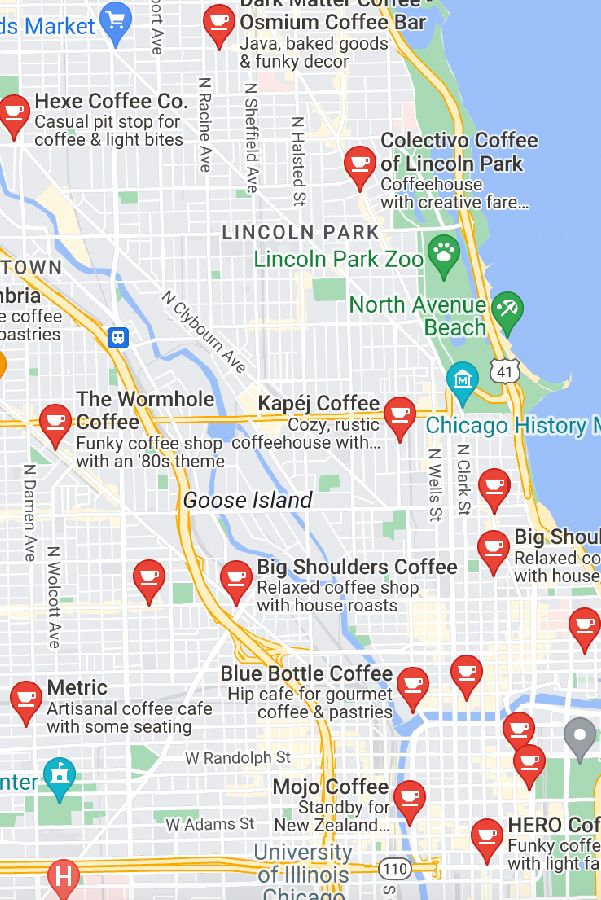How to Make Your Website Look Good Even if You Aren’t Sure What to Do
If you are designing a website for your business, but are worried it is looking like a third grader created it, don’t be! You don’t have to be selling custom cupcakes or flower arrangements [or insert other “cute” business with lots of pretty photos] to still have a website that is professional and user-friendly to the customer. As long as you follow some basic design principles, your website will look good and work for you no matter what it’s promoting.
Here are my top five ways to help your website look good and engaging:
1. Keep it Visually Appealing
The text should be easy to read. Make it scannable by breaking up big blocks of text.
Add a variety of graphics–photos, infographics, icons, buttons, and more.
Keep the fonts and colors nice but readable. Don’t overwhelm your visitors’ eyes. Keeping to even one font is totally fine as long as you adjust the format (size, style, etc.) to differentiate between headers and paragraphs.
Make the homepage immediately engaging by creating a ”focal point”. This may include a large image, slider, and large text with a simple message. You want visitors to know exactly who you are and what you do in just three seconds.
If you use a template from Showit, WordPress, Wix, Squarespace, or other easy-to-build platform., consider selecting a theme that aligns better with your mission, style, and allows more freedom to customize.
2. Utilize Social Proof
Reviews and testimonials tell potential customers why to choose your business! Your past customers are your best cheerleaders and having areas on your website where you include their experience offers so much valuable insight to prospective customers.
Need to get a testimonial? Reach out to those past customers you know cannot wait to rave about you! Instead of just asking, “Can you write me a review?” Instead, provide them prompts so they can provide even more feedback to you that you can use for your website as well as improving your business. If you are on Google Business, you can easily request reviews with a custom link found within your account.
Here are a few sample questions to ask a former customer to help prompt a better response:
– How did you find out about me?
– How did you feel about your experience working with me?
– Is there anything I could have done differently to help you have a better experience?
– Would you refer me to a friend? If so, what would you tell them about working with me?
3. Add Ways for the User to Engage
Include plenty of “Calls to Action”, both in your written copy, and using buttons. Tell them what you would like them to do- is it book a call with you? Fill out an application? Visit your store or attend your event? Pick your main course of action and make that prominent. Keep it simple and clear.
Keep your contact info easy to find so customers can get in touch. Include it on the contact page and also in the footer of each page. Depending on your business, sometimes the phone number in the header is an easy place for your visitor to find your number as it’s the first thing they see at the top of your website.
4. Check Your Analytics
If you already have a website, a great way to learn how to make your website look good is to see how it is currently performing! Are any of the pages receiving more visitors than the others?
Some pages will naturally outperform the others as the Home, About, and Contact pages are usually the most visited. But, if you find that you have a good number of people visiting your website homepage but not one is clicking over to your services page, ask yourself: do you have a clear message with button to take your visitors over to your services page? Is my messaging clear on what I’d like for my visitor to do as a next step?
As a website designer, you get to become a detective and Google Analytics can help provide you with some evidence. (Anyone else watch Law and Order?)
5. Keep Content Up-to-date
Post regularly on your website, whether it be Blog posts, news items, updates, or testimonials, etc. Google loves to know that your website is relevant so it can list your website in searches.
Having different kinds of content will engage a variety of customers. Some people prefer reading blogs or news updates, while other prefer visual mediums such as videos and infographics. But, you do you! If you prefer to write blogs, write blogs. If you prefer to have your microphone in hand, a podcast is perfect for you. Whatever medium you choose to produce your content, it is best to be consistent so you can connect with your audience on a schedule.
In Summary,
There isn’t just one thing you can do to make your website look good- it takes a collection of things to make it all work well together. If there’s one thing that you can take away from this article to make sure your website looks good is to make sure it’s easy to quickly learn:
1. What is your business (name)
2. Who do you service
3. How they can contact you.
From there, adding the extra layers of styles, colors, extra content, etc. will all help it come together to create one super good looking site!
Even as a professional who designs and builds websites for other people, I will caution to say good website design takes time. You are literally putting your whole business in the internet space for all to see – it will take some time to do. If you do not have the time to design, skills or knowledge to build, do yourself a favor and hire a professional.
Yes, hiring someone will require you to pay money but wouldn’t you rather spend your time working and developing your craft, serve your audience, and avoid all the headache? If you’re in between, a website template option might work well for you where some of the heavy lifting has already been done. If you’re a smaller business and looking for something simple to make your website look good, check out my Top Tips for a Great Website and my Showit website template shop to get started on your site today!